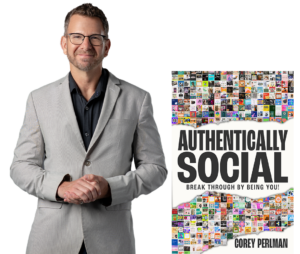A friend of mine used to run a company that showed software developers how to create better software; on time and on budget – not an easy task when you consider the complexities involved in creating computer programs.
 The difference, he told me, between organizations that did it right and everybody else was measurement and these companies lived by the mantra, “You can’t improve what you don’t measure“. After all, imagine trying to become a world class sprinter without a stopwatch or a measuring tape!
The difference, he told me, between organizations that did it right and everybody else was measurement and these companies lived by the mantra, “You can’t improve what you don’t measure“. After all, imagine trying to become a world class sprinter without a stopwatch or a measuring tape!
The same applies to our websites. If we don’t measure what we do on our websites and blogs, we won’t know what to fix, improve or duplicate. Now I know you’re eyes are probably rolling back in your head and you’re wondering how you measure something as complicated as a website. After all, I’m a lawyer, accountant, auto mechanic or baker not a techno-geek.
Don’t worry, our friends at Google have created an extremely useful tool for measuring the effectiveness of our websites. It’s called Google Analytics and it’s free! It’s also quite powerful while, at the same time, being relatively easy to use if you’re not that technical.
(Note: Installing Google Analytics on your website is a fairly easy task and we don’t cover it in this introduction. Ask your webmaster to set it up for you or email us if you need assistance in this area and we’ll put you in touch with some good resources.)
Top 5 Features of Google Analytics
What I want to do today is give you a quick introduction to Google Analytics that I hope will take some of the mystery out of this powerful web traffic analysis tool and, just maybe, get you a little more interested in its use as a tool for improving your website’s search engine ranking, visitor experience and conversion.
The Google Analytics Dashboard
When you first open up Analytics, you’ll see your Dashboard. The Dashboard gives you the 10,000 foot view of what’s going on with your site and is the starting point for drilling down to get at more detail.
Below is a snapshot of the Dashboard for an Aircraft Hangar Manufacturer. I’ve highlighted the 5 pieces of critical information that you can use to begin getting a better understanding of your website’s performance. Information you’ll need to take the guesswork out of maintaining and improving your site.

The Five Dashboard Measurements
- Visits over time – This graph charts the number of visits you receive on a periodic (e.g., daily) basis. You should use it to get a quick take on the impact of offers, campaigns and other initiatives you’re running that lead respondents back to the website. You should also look for unexpected spikes in traffic and track down the reason to see if this can be duplicated. For example, a popular industry blog might mention your products or services in a post with a link back to your site. The resulting spike in traffic is a good indicator that perhaps you should actively seek product and service reviews from leading online publications. This feature is not shown but Google Analytics gives you the ability to compare traffic over time so that you can compare this month’s traffic to last years, Holiday 20xx to Holiday 20xy, etc.
- Visits – This site had 818 visits from 738 Visitors (86.92% New Visits – see graphic). This number is acceptable for a lead generation site but not acceptable if you own a retail site and want to encourage repeat visitors and repeat sales.
- Traffic Sources Overview – this simple pie chart tells you where your visitors are coming from: search engines, referring or direct traffic. In this case, 8 out of 10 visitors came from Search Engines (Google, Bing & Yahoo) while 10% came from referring sites and 10% was classified as direct. The latter is the result of
 a bookmarked site or a visitor manually entered the site address from a business card, advertisement or other source. Drilling down into this area will give you information on whether your search traffic was from organic (non-paid) or paid search advertising, for example, you’re running a pay-per-click campaign using Google Adwords.And, of most importance, it will tell you what search terms – key words and phrases – visitors entered into Google, Bing, et al., to get to your site. Pay particular attention to the keywords and phrases that aren’t on the list but should be listed. If this company’s specialty, for example, is hangar doors, then the fact that this term is not listed creates an action item for getting ranked by that and derivative terms.One of the best ways to build solid search engine rankings is by cultivating links from other sites. The Referring Sites section of the report will tell you what external websites link to you and the amount of traffic each is providing. It provides a quick heads up as to how effective your link building campaign is assuming, that is, that you have a link building campaign. If you’re active in social media, this section provides a succinct assessment of the impact your presence on Facebook, Linkedin and similar sites is having on your overall traffic.
a bookmarked site or a visitor manually entered the site address from a business card, advertisement or other source. Drilling down into this area will give you information on whether your search traffic was from organic (non-paid) or paid search advertising, for example, you’re running a pay-per-click campaign using Google Adwords.And, of most importance, it will tell you what search terms – key words and phrases – visitors entered into Google, Bing, et al., to get to your site. Pay particular attention to the keywords and phrases that aren’t on the list but should be listed. If this company’s specialty, for example, is hangar doors, then the fact that this term is not listed creates an action item for getting ranked by that and derivative terms.One of the best ways to build solid search engine rankings is by cultivating links from other sites. The Referring Sites section of the report will tell you what external websites link to you and the amount of traffic each is providing. It provides a quick heads up as to how effective your link building campaign is assuming, that is, that you have a link building campaign. If you’re active in social media, this section provides a succinct assessment of the impact your presence on Facebook, Linkedin and similar sites is having on your overall traffic. - Content Overview – This section tells you at a glance what is the most visited content on your site. Invariably your home page (index.php in this example) will be your top traffic getter but you should have a healthy representation to your other pages. If you don’t then you know that there’s work to be done.
- Bounce Rate – in my view your Bounce Rate is one of the most important metrics of all. A bounce rate can be simply defined as the number of visitors who click in to your site and then leave within a few seconds having almost immediately decided that they’re either in the wrong place or you can’t help them. In the real world the bounce rate would be similar to the number of people passing your store in the mall who stop to look in the window or step inside the door and then walk away without spending any time shopping at your establishment. So if I have 100 visitors and 50 click the back button within a few seconds then my bounce rate is 50%.The hangar site’s rate is 44% which is average. Anything over 55-60% is alarming and needs to be addressed immediately because your site is either attracting the wrong traffic or not clearly conveying your message and purpose or both. By the way, you can have an overall well performing site but individual pages may perform poorly. Use Google Analytics to fine tune both the pages and the key words of your site.
Let’s Hear From You
Okay, that’s it. That’s your intro to Google Analytics 101. There’s lot’s more there and there are so many ways you can use a tool like this to really make your site sing. Let us know how you’re using Analytics as well as what questions you have about using this powerful tool to best advantage.
Note: Google has recently released a redesign of their Google Analytics interface. The information above was presented using the old version which is still available. Regardless of whether you use the old or new version, the information is still available. But please, contact us if you need help locating any of the information described above.