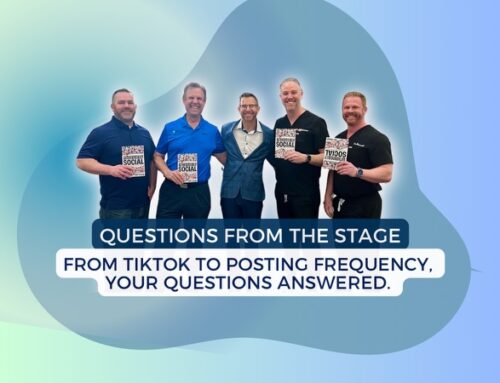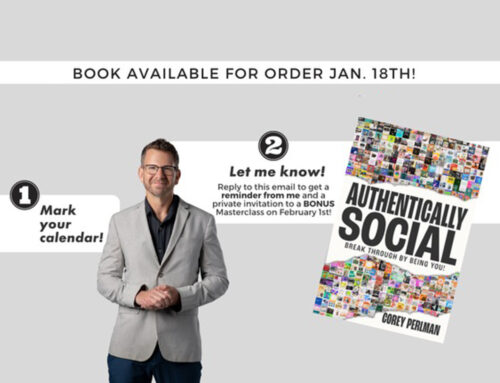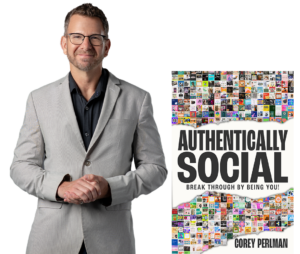I can’t tell you how nice it is to be writing this from the same old laptop I’ve been using for three years. Everything is the back to normal. The dust in-between the keys, the ridiculous amount of photos on my desktop, and the same icon on the bottom that keeps jumping up and down.
I can’t tell you how nice it is to be writing this from the same old laptop I’ve been using for three years. Everything is the back to normal. The dust in-between the keys, the ridiculous amount of photos on my desktop, and the same icon on the bottom that keeps jumping up and down.
But I feel like we just met for the very first time.
Because on August 20th, 2012, my hard drive crashed. And for the past 11 days, I’ve been running my business from:
1. My iPad
2. My iPhone
3. My wife’s computer.
Why didn’t I just get a new hard drive from Apple and plug my backed up hard drive in with all my data? LOL, because this cobbler’s kids are definitely running around barefoot!
I hadn’t backed up my entire drive in over a year. I’m so ashamed.
But, as you already know, I survived and so did my data. So I thought I would share some lessons learned from this painful, yet somewhat refreshing experience. Here are your survival tips:
1. Let’s get the obvious one out of the way first. Backup your data. Go get an external hard drive ($100 or so) or find enough storage online and get it done. You have no idea what you’re going to lose until you’ve lost it. It’s weird. But just the saved email addresses that pre-populate when you start typing is worth the time and investment. Do you know how many emails I couldn’t send because I was so used to the email address just showing up?
2. Having insurance helps. Even MACs can break. I know, all the Apple fans are probably lighting their torches as I write this. But Apple products are not indestructible. And when you need it, having plans like Apple Care really come in handy. Hard drive didn’t cost me a dime.
3. 3rd party services can be a life saver. The Apple Store will not do much for you if you didn’t have your data backed up. You need to go outside the walls of Apple to find a solution. The good news is 3rd party stores are popping up all over to help out when the manufacturer can’t solve your problem. I went toPeachMac – a store in Georgia dedicated to Apple products. They still honor Apple warranties and are endorsed by Apple so you get great service from them. They tried to save my data but, unfortunately, they could not. However, they gave me some last resort options to try before calling this an official disaster.
Enter Data savers.
4. One thing I can honestly say about myself is I’m fairly relentless. I always believe there’s an answer – sometimes you just have to keep asking. My answer in this case was Data Savers. These folks specialize in finding lost data on hard drives. Now, this can cost upwards of $1,000 or more. But mine was only $350 – a small price to pay for years of presentations, pictures and email. They were fantastic to work with and I’d recommend them to anyone every caught in a similar situation.
5. An iPad can’t replace a computer. I was never quite sure because I always had both. But simply relying on my iPad without my trusty Macbook made me quickly realize the iPad’s limitations. Some of us just have unique habits when it comes to email. One thing I do is try to use old email content so I don’t have to reinvent the wheel whenever possible. I was completely handcuffed with the iPad because it just can’t hold they old emails like my computer can.
Also, some sites just don’t work as well when viewing them from an iPad. So I found myself bouncing from the iPad to my wife’s computer when I needed to see a site’s full functionality.
And I could go on, but for me, I just couldn’t quite substitute the computer for the iPad without sacrificing some productivity.
6. Speaking of productivity, here’s where it got a little interesting. I found out that I waste a lot of time on my computer. Because I was a bit more limited with my iPad, I was able to be more strategic with my work. I actually got two chapters done for my new book because I couldn’t read old email or have my Facebook tab open while I work. Or maybe I could and I didn’t know how. Either way, I was more focused and got some important/not urgent work done. So I plan to break away from the computer a bit more and just take the iPad with me to work. Who knows what I might be able to accomplish.
So, all in all, it was a frustrating 11 days with a very happy ending. I have my computer back and it’s like it never happened. I also have a 1 Terabyte hard drive sitting in my living room ready to use. But I just need to find the time to do a back up…oh boy…here we go again. 🙂
Corey
photo credit: http://gizmodo.com/