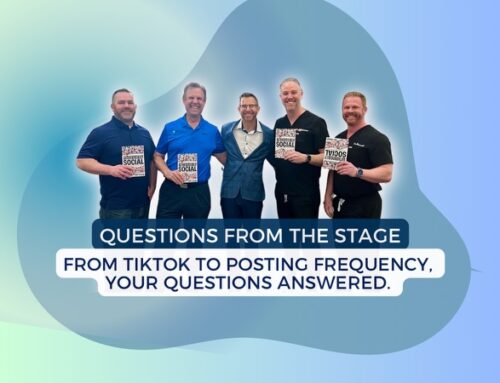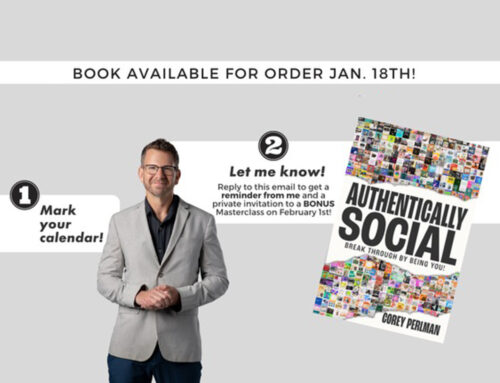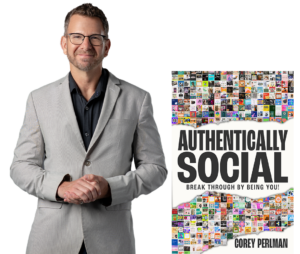LinkedIn is the most popular social network among professionals and has active executives from all Fortune 500 companies. As with its rivals, LinkedIn is adding new features at a steady pace and we want to make sure you’re on top of the latest changes.
The changes are meant to help businesses, as well as be more user-friendly and interactive. Some of the new features include:
- Changes in Company Pages: Company pages now feature a larger interface, which reads like a Facebook page with updates and information. On the right sidebar, there’s space for “Products and Services” and additional information. The look is more professional as well, and does a better job of highlighting various aspects of the business.
- Notification Icon: At the top of your page, you will see red flags if you have new messages or notifications. This flag tells you if there’s something in your Inbox, or if someone has viewed your LinkedIn profile. This is much more effective and user-friendly, as you don’t have to click around to find these messages and interactions.
- Endorsements: This feature is particularly good for the hiring process, and shows others your skills. Endorsements allow your connections to basically say that you’re an expert in a certain field or skill (i.e. social media, writing, editing, computer programming, etc.) These are visible, short recommendations that allow others to see where you shine professionally. While Endorsements are new, LinkedIn still has the extended Recommendations feature, and you can still read about and recommend your connections.
LinkedIn continues to make improvements, and the recent ones really reflect a need for more social interaction and user-friendly interfaces. Do you like the new LinkedIn? If you haven’t seen the changes yet, go check them out!