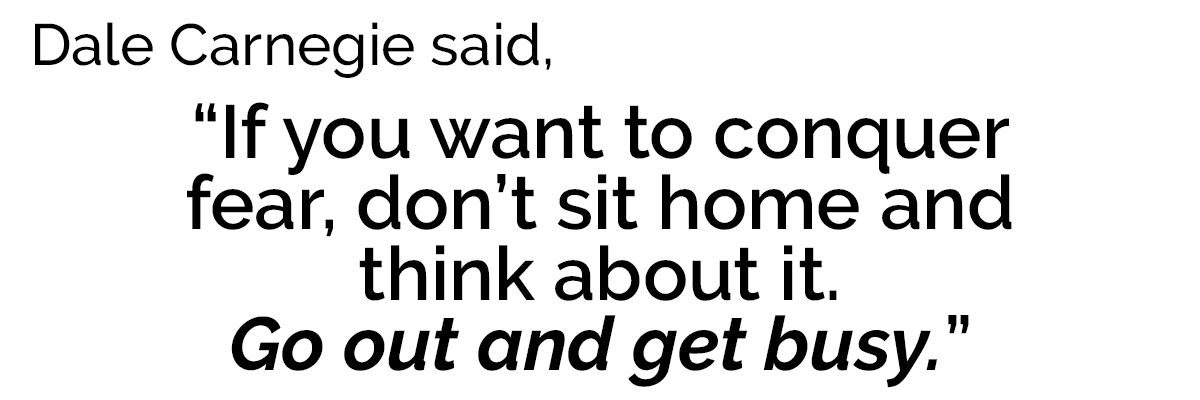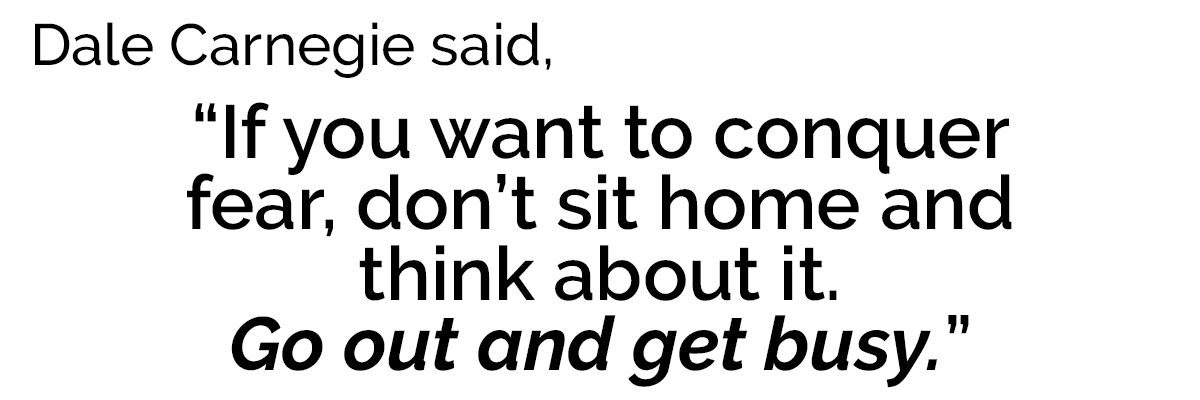So I figured with this week’s eTip, I’d share some ways any of us can use technology and our devices to ensure the SHOW can indeed GO ON!
Video Streaming Tools- My favorite tool for webinars and virtual meetings is
Zoom. Its a common platform that is
easy to use, with not a lot of technical difficulties. I also like to use
Be.Live, which allows you to share screens and use dual screens to go live on Facebook. This is a great option if you’re doing a live video
with someone else! If you have access to Linkedin Live, or plan to in the future, you have to use a third-party service – I recommend
StreamYard (which is what we’re using in the video below!).
Always Record your Virtual Meetings! You never know if there will be technical difficulties. Or maybe someone missed you while you were live, or would like to go back to reference something you said, you’d be able to send them the link to your recording.
Practice, Practice, Practice- Don’t just go live without making sure you know exactly what you’re doing and what you’re saying. Test all your technology out beforehand, and go through what you’ll be talking about with someone else to make sure you sound like you know what you are doing.
When going live or hosting a virtual meeting, I suggest using an
ethernet cable to hardwire your internet to your computer, as opposed to relying on wireless-
it makes for a more stable connection. We get a much better, clearer picture when hardwired. Some computers, like mine, don’t have the capability to plug in the ethernet cable, so I use an
ethernet adapter to make that process easier.
Some
more hardware I recommend to help make your video as best as possible: good
lighting and a
microphone.
What is your preferred method for hosting virtual meetings? What resources do you recommend? Let us know!