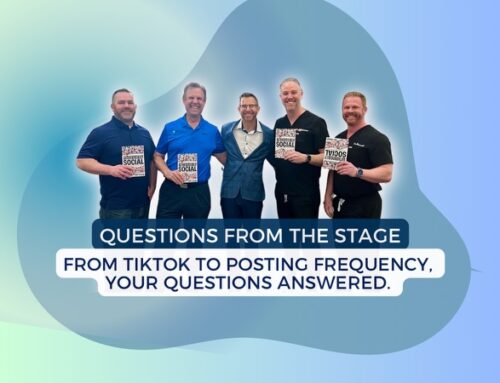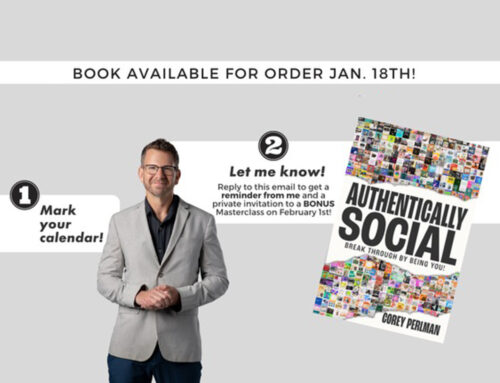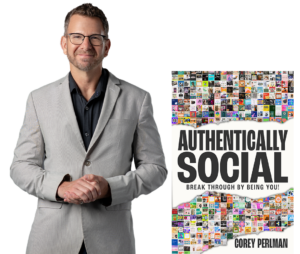If you want to market your products or services on the internet, placing ads in one of the numerous advertising opportunities available through Google may help. Google advertising products have a daily reach of over one billion people living in 181 countries and speaking 146 languages.
Google prides itself on developing superior products that help people find what they are looking for on the internet free of charge. Google makes money by selling ad space located next to search results. The ads that have the greatest relevancy to the query are ranked highest on the page. Google’s advertising products currently include Search, Mobile, Display and Video/YouTube ads.
Search ads are placed on Google.com pages at the top and to the left of the search results. Search ads are text only ads limited to 140 characters and placement on the page is determined by Google analytics. Mobile ads are similar to Search ads, however due to smaller mobile screens they appear at the top of the search results.

Your business should take advantage of the free Google Places profile listing, which will give you a red pin on Google Maps searches. This can be augmented with paid advertising extensions like AdWords, which can link highlighted ads to appear in searches and turn your map pin blue. A blue pin is a great way to stand out in location searches.
Display ads can appear on websites, such as news sites and blogs, which receive compensation from Google for ad space based on traffic to their page. Display ads come in a wide variety of sizes and formats that include text, rich media and video.
Video/YouTube ads are available in several forms on the YouTube.com site, which is owned by Google, and can appear as commercials that air before videos, at the top of search results and alongside upcoming videos. Video ads can also appear in the search results of Google.com and as display ads on partner websites.
Google advertising products are extremely flexible and can deliver qualified traffic to your website, when used the right way. Google ads can also be very cost-effective, because advertisers are able to determine their daily budgets with no minimum, and also bid on the amount they want to pay for their ads.
Ads with keywords that have the most relevance to the search query and the highest cost per click (CPC) bid will appear highest in the search results. However, with pay per click (PPC) advertising, the advertiser will only be charged when the searcher clicks on the ad. There are also two alternative bidding methods available that use similar formulas, however the amounts are based on the cost per 1,000 impressions (CPM) and the cost per acquisition (CPA).

The relevancy of the keywords in your ad and the website your ad is promoting, and developing an ad that resonates with your audience is key to your success. Google provides a comprehensive interface that includes tools to help advertisers research and determine keywords, develop ads, determine bid amounts and place and schedule advertising. Local businesses can also take advantage of AdWords Express, which is completely automated and handles the placement of your ads and even suggests a budget.
Google recently introduced Enhanced Campaigns, which allows advertisers to designate bid amounts and run different ads based on the searcher’s desktop or mobile device, the location they are searching from and the time of day the search is being conducted. Because desktop and mobile searches are used differently, this allows local businesses to show ads across devices and target local searches in a highly strategic manner.
The Google interface includes comprehensive reporting and analytics on the performance of your ads, including detailed information on the number of impressions, clicks and campaign costs. It is recommended advertisers create several different ads with slightly differing copy, keywords and offers to promote the same web page. Then poor performing ads can be cancelled, and the budget for the better performing ads can be increased. This makes it easy to attract your target audience without wasting advertising money or time.
Getting started with Google advertising is as easy as going to http://www.google.com/ads/new/ and creating a Google Account, which is tied to a free gmail email address. From there advertisers can follow the instructions after the “Get Started” link.Google provides information to assist with planning and fine-tuning your ads for maximum results. It is a good idea for new advertisers to read the material and watch the video tutorials at http://www.google.com/ads/new/ before you begin.